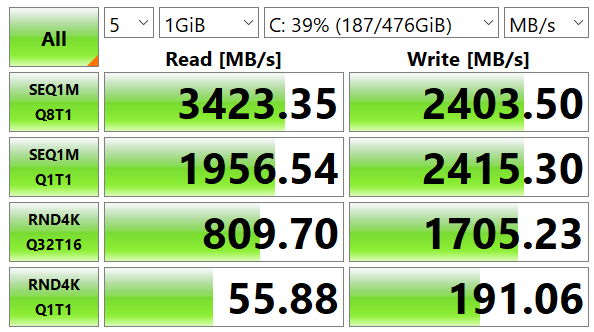My MP34 came in early :D
When I put it in, it did the flying outward thing which I expected, then I tried to put the motherboard standoff in but couldn't get it because it was tiny, so I ended up using a tiny torx screwdriver and friction inside the screw hole as a head to put the standoff in.
I tried to push the SSD to the standoff and put the screw in, but I had put the standoff in the second hole, not the third which I needed. I moved the standoff with the same process, then realized that I had lost the screw. After a minute of panic I found the screw behind my toolkit.
Once I had the SSD in, I booted up Clonezilla and tried to copy the old SATA DRAM-less SSD to my new NVMe with DRAM SSD, and it told me that I can't have both GPT and MBR, and it gave me a command to use, but I wasn't comfortable just blindly pasting it in so I looked it up.
There was a SuperUser question about it and an answer with an explanation as to what everything did. I wiped out GPT and kept MBR, then cloned the drive. It transferred at around 10 GB per minute.
When it was cloned, I pulled the old SSD and kept the new one in the system. I pressed the power button, or reset button in my case because my power button is broken. The Windows logo showed up and it boote… wait…
I was met with a BSOD that said INACCESSIBLE BOOT DEVICE.
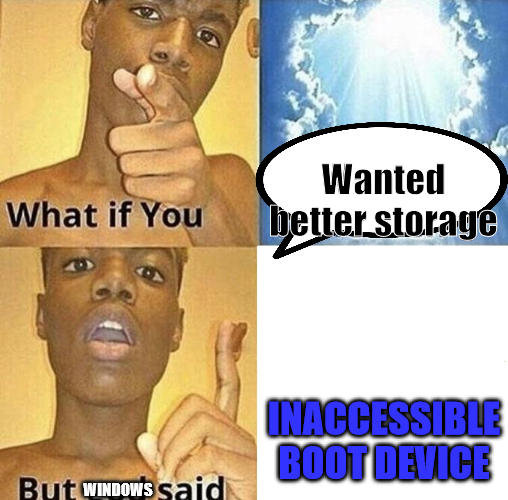
I found an article that had instructions to fix it, but I had to adapt the command that they used to my case.
This was their command:
Now, exit out of diskpart and run the following command: bcdboot c:\windows /s e: /f UEFI
I couldn't get it to work in the advanced options command prompt, and eventually had to use Safe Mode with Command Prompt.
I ended up with (after some trial and error with thinking that my C drive had moved to E: but it hadn't) bcdboot c:\windows.
Once I had done that, I rebooted and Windows worked perfectly!